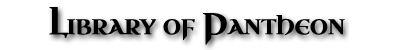Search Guide
Quick Search
Type a keyword into the "Library quick search" bar located in the header of any page in the Library and hit Enter. This will bring you to a page that shows each area of the Library where you can find more information on that topic. Pages are listed from top to bottom, with the top result being the page with the most references related to that topic. Click on any one of those pages and then dig deeper...
Digging Deeper
To search an area of the Library for each reference that we've labeled with a certain keyword, start at the top of that page and do the following:
Windows: Hold down “Ctrl” then press “F”
Mac: Hold down “Command” then press “F”
iOS: Tap then tap “Find on Page”
Android: Tapthen tap “Find in page”
-
- This search tool will only show exact matches of what you enter, so shorter entries produce more results. (Ex: Searching for "craft" will produce many more results than "crafting system.")
- You can enter anything into the search bar, but at the bottom of this Search Guide is a non-comprehensive glossary of keywords to search for to find the most information on common topics in all areas of the Library, except the Patch Notes and Alpha Tracker.
2. Click on ᐱ and ᐯ to skip through each result.
3. Click on any blue underlined heading or subheading to open that reference in a new tab. Remember to always check the date noted to see how recent the information is.
-
- Want to share your newfound information with someone? Right-click on any blue underlined hyperlink and click "Copy link address," then paste wherever you want to share!
A NOTE FROM THE CURATORS
The Library of Pantheon strives for exhaustive cataloging, but if something doesn’t appear in your search results, that does not necessarily mean it doesn’t exist. Try searching for a different term or browse manually to find more info.
Always remember the importance of context -- to fully understand a video clip or article, you may need to understand other references first.
Also, keep in mind that our archives are still expanding and do not yet include references from forums, live chat channels, social media, etc. If you have any suggestions or corrections to improve the Library’s archives, please contact us.
Curator’s Tips:
- New to Pantheon? Search for "Pantheon overview" in the Great Hall to jump to the references where the developers have described what Pantheon is overall.
- Keep an eye out for Curator's Choice badges ( ) throughout the Library which denote references that the curators have deemed particularly important or informative. You can click on any one of them to view the full list of Curator's Choices in the Curator Collection.
- Found a video but still can’t find what you’re looking for? Click on the “···” below the lower right-hand corner of any non-mobile YouTube video player and click on “Open Transcript” (if available). You can then press Ctrl+F (or Command+F on Mac) to search that transcript for a word or phrase.
You may find some tags in [square brackets] next to some references in the Library. These provide a brief summary of topics the reference covers that are not included in the heading. Example:
Year-Month Day: Heading heading heading heading heading <<Reference Type>> [tag, tag, tag]
You can always search for races and classes by name, as well as Visionary Realms developers (current and former) by first and last name as shown on their team page. Remember to type keywords into the search bar exactly as listed below (without the parentheses) for best results. For example, "explor" is not a typo. Because the search tool only finds exact matches, typing "explor" will produce results for "exploration," "exploring," "explorer," etc. We recommend keeping this open in a separate tab for easy access as you explore the Library:
Characters
Abilit (ability, abilities, etc.)
Active (activated abilities)
Attribute (stats)
Buff
Cast (casters, casting spells, etc.)
Character Creation
Class
Codex (spellbook)
Combination (race class combinations)
Healer (healers, healing, etc.)
Identity (race and class individuality)
Loadouts (saved ability or gear sets, quick swap, etc.)
Character model
Passive (passive abilities)
Pets
Race
Racial (racial passives, actives, identity, etc.)
Regen (resource regeneration)
Resource (HP, mana, endurance, etc.)
Role (class roles in grouping)
Skill
Specialization
Starting area
Combat
Aggro (NPCs attacking players)
Combat
Condition (synergistic statuses - Drenched, Windswept, etc.)
Crowd control
DPS (damage-per-second)
Encounter
Hotbar
Limited Ability Set (restricting the number of accessible abilities)
Pacing (time-to-kill, action vs. strategy, etc.)
Positional (abilities requiring the user to be in front, above, etc.)
Pulling
PvP (player-vs-player)
Raid
Ranged
Tank
Targeting
Technique (abilities that require a certain weapon type)
Telegraph (warnings for certain NPC abilities)
Zerging (making content trivial by swarming with many players)
Community
Guild
Guide
GM (official game masters - enforcement, events, etc.)
Griefing (players intentionally ruining the fun of others)
Matchmaking (group finding tools)
Mentor (higher level players helping lower level players)
Multiboxing (playing multiple characters at the same time)
Onboard (new player experience, tutorial, etc.)
Play nice policy (official rules governing acceptable player behavior)
Policing (players enforcing social rules)
Population (player population in zones, servers, etc.)
Roleplaying
Solo
Streamer (streamer program)
Target audience (what type of player Pantheon is made for)
Crafting
Craft (crafting, crafted, etc.)
Gathering (harvesting)
Ingredient
Node (locations where ingredients can be harvested)
Profession
Schematic (recipes consumed during crafting)
Development
Alpha 1
Artist
Asset (art assets)
Beta
Client (datamining and how info is sent from the server)
Communication (devs communicating info to the community)
Concept (concept art)
Content (in-game content)
Demo (demonstrating a specific in-game system or feature)
Design
Develop (development, developer, developing, etc.)
Evaluation Build (game demo made to pitch to publishers/investors)
Fund (funds, funding, funded, crowdfunding, etc.)
Graybox (3D textureless geometry used in initial creation of areas)
HDRP (high definition render pipeline)
Implement (adding features, systems, art, etc. into the game)
Investor
Kickstarter
Launch (full game launch day)
Network
NDA (non-disclosure agreement)
Outsourcing (employing help from outside studios)
Placeholder (in-game assets intended to be replaced later)
Pledge
Pre-Alpha
Programming
Project Faerthale (milestone aimed at getting core systems in-game)
Publisher
Quality Assurance
Release (releasing information)
Reveal (showcasing new game footage)
Team (dev team size, growth, work, etc.)
Test
Timeline
Unity engine
Visionary Realms
World building
Economy
Auction
Bound (bind on equip, bind on acquire, etc.)
Currency
Dumpster diving (buying items from vendors that other players sold)
Economy
Vendor (merchants)
Itemization
Appearance
Armor
Attribute (stats)
Bound (bind on equip, bind on acquire, etc.)
Consumable (one-time-use items - food, potions, etc.)
Cosmetic (vanity skins, transmog, etc.)
Durability
Gear
Iconic (item identity, recognizability, desirability)
Item
Loot
Restrictions (minimum level, race/class combinations, etc.)
Situational
Twinking (giving powerful higher level items to lower level players)
Weapon
NPCs
Aggro
Ambient (NPCs with low HP and high attack)
Boss
Camp (camps, camping, etc.)
Chase Range (leashing, trains, etc.)
Consider (indicating an NPC's difficulty)
Disposition (system affecting NPC behavior)
Encounter
Faction
Manifestation (dispositions for bosses)
NPC (non-player characters)
NPC AI (non-player characters artificial intelligence)
Spawn
Taming (skill that allows players to use NPCs as mounts)
Telegraph (warnings for certain NPC abilities)
Trait (unique characteristics NPCs can spawn with)
Progression
Acquisition (acquiring abilities, mastery points, etc.)
Attribute (stats)
Difficulty
Delevel (losing a level from XP penalty at death)
Endgame
Epic (epic quests, abilities, skills, etc.)
Experience
Gated (content that requires other content to be completed first)
Grind (having to complete repetitive tasks to progress)
Level
Mastery (system allowing players to improve abilities)
Progression (vertical & horizontal progression)
Rank (ability ranks)
Skill
Specialization
World
Boat
Climate (extreme climates and acclimation)
Day/night
Environment
Explor (explore, exploring, exploration, etc.)
Fracture (formerly known as "Atmosphere")
Instanc (instances, instanced, instancing, etc.)
Map
Scale (size of environments in relation to the player)
Seamless (without loading screens)
Starting area (home cities for each race)
Terminus (the name of Pantheon's game world)
Terrain
Travel
Underwater
Vista (looking out over large areas of the world)
World
Zone (region of the playable world)
Other
Audio
Botting (cheating by using a program to automate a character)
Climbing
Compatibility (console/gamepad support)
Corpse (corpse runs)
Death
Deit (deity, deities, etc.)
Downtime (time in between encounters)
Handholding (the game telling players what they should do)
Housing
Immersion
Infamy (system to mitigate content monopolization)
Kill credit (MDD vs. FTE, etc.)
Limited playtime (options for players who can only play a few hours)
Lore
Macro (text command macros)
Merch (real life merchandise)
Mobile (companion apps, phone compatibility, etc.)
Monopolization (spawn camping bosses, bottlenecks, etc.)
Mounts (acquiring or taming animals to ride)
Perception (system that allows for organic discovery of lore)
Quest
Revenue (subscription model, cash shop, etc.)
Server (population, alternate rulesets, etc.)
System Requirements
User Interface
Customization (User Interface skins, add-ons, etc.)
Website